ES2020 features in JavaScript
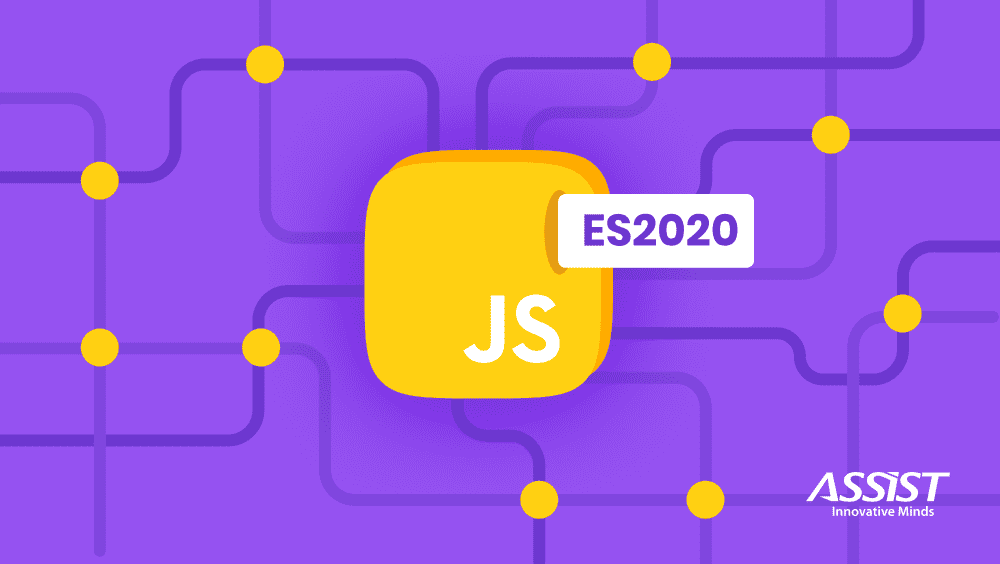
TC39 is a committee that gives out specifications and standardizations for Javascript. Almost every year they roll out new changes to the ECMAScript, which was suggested by its members in the form of proposals. The recent ECMAScript specification is ES2020 and we'll look into some important changes.
1. BigInt
If you remember the Gangnam Style youtube counter incident you're awesome. If not you can check it out here. It basically forced youtube to upgrade its counter from 32-bit integer to 64-bit because, at the time of developing it, nobody imagined that a video could be watched over 2 billion times. A 64-bit integer is ridiculously huge but we never know when that number will be exploited.
Javascript has a max integer limit of (2^53 - 1) which is huge(9007199253740992 to be precise), but BigInt helps you to go beyond that. BigInt can't be matched with normal integers and it will throw an error if you try that. To declare a BigIntyou need to append 'n' at the end of the number. The 'n' at the end helps the Javascript engine to treat that number as a Big Integer. You can do some unimaginable operations using BigInt. Something like this,
let n1 = 345734095834958340583409583490543n
let n2 = 457309583495083450934859043853095839058340583045834n
console.log(n1 + n2); // 457309583495083451280593139688054179641750166536377n
console.log(n1 * n2); // 158107515366334064826385465466257091931204935532234894557702484961502448456274547862nYou can try various operations like +, -, *, % with BigInt. To display this huge number without the 'n' at the end, you can use the toString() method of BigInt.
let n1 = 457309583495083451280593139688054179641750166536377n;
console.log(n1.toString()); // 457309583495083451280593139688054179641750166536377Well, we can leave some heavy calculations to the Javascript engine now.

2. Promise.allSettled
Currently, if we want to use multiple promises simultaneously, we can use the Promise.all() function which combines the results of multiple promises and returns them in order.
let multiplePromises = [
Promise.resolve('a');
Promise.resolve(2);
Promise.resolve(true);
];
Promise.all(multiplePromises)
.then(responses => {
console.log(response) // ['a', 2, true]
})
.catch(e => {
console.log(e);
});The above code uses Promise.all() which executes all the promises in order and basically returns an array of responses that got resolved. The only downside of using Promise.all() is that even if one of our promises gets rejected, other resolved responses won't be returned. It will only return the rejected response instead of returning the combined results.
let multiplePromises = [
Promise.resolve('a');
Promise.reject('error');
Promise.resolve(true);
];
Promise.all(multiplePromises)
.then(responses => {
console.log(response)
})
.catch(e => {
console.log(e); // "error"
});The proposed Promise.allSettled method tries to fix the above problem by returning all the responses. It returns responses of all the settled promises either resolved or rejected.
let multiplePromises = [
Promise.resolve('a');
Promise.reject('error');
Promise.resolve(true);
];
Promise.allSettled(multiplePromises)
.then(response => {
console.log(response) // 'a', 'error', true
});It's like basically saying to the Javascript Engine, "Just give me the damn responses, I don't care about the results".
NOTE: Libraries like bluebird.js already have a similar implementation of Promise.allSettled().
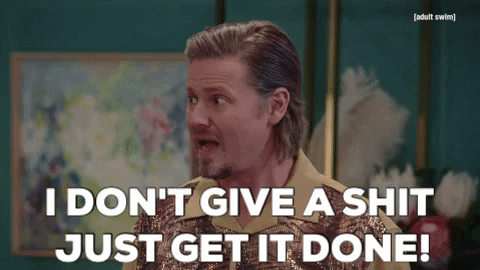
3. globalThis
In almost all languages there'll be one big context object that contains everything. In Javascript, this big context object differs from one environment to another. In browsers, this is called window, in node.js runtime, it is called global and in web workers, it is called self. If there comes a new runtime in the future, we may have to use something like me(oh wait, some of us are already using it). We simply can't use one context in other environments and this led to a lot of confusion. So ES2020, introduces this globalThis which is one super context object.
We can now refer globalThis object without caring about which runtime we are currently using.
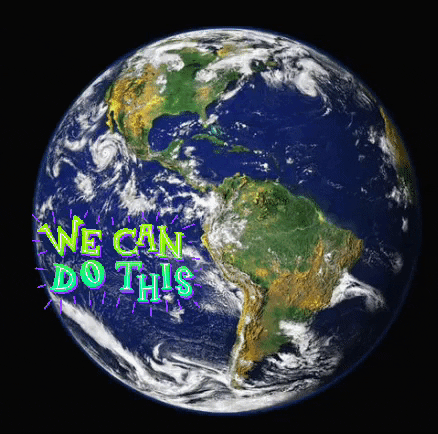
4. Optional Chaining
Let's take a look at the following example,
let players = {
player1: {
name: "Chris",
age: 26,
team: {
city: "NewYork",
position: "Centre back"
}
}
}
console.log(players.player2.team.city); // Uncaught TypeError: Cannot read property 'team' of undefinedA TypeError is thrown here because we don't have a player2 in the players object. In order to overcome this, we can check whether a player2 exists in the object. But things can get complicated if we have deeply nested objects.
If you use the lodash library, the _.get() method will help as it handles all the errors for you. It'll just return undefined without throwing an error.
Optional chaining allows us to access deeply nested objects without worrying about whether the property exists or not. If the value exists, it will be returned, If not undefined will be returned. Instead of accessing the child properties with a . (dot) we can use (?.) to use optional chaining.
let players = {
player1: {
name: "Chris",
age: 26,
team: {
city: "NewYork",
position: "Centre back"
}
}
}
console.log(players?.player2?.team?.city); // undefined
console.log(players?.player1?.team?.address); // undefinedAt least, we don't have to deal with this Uncaught TypeError anymore.
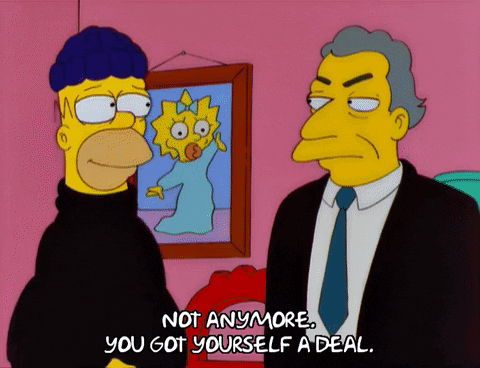
5. Dynamic Imports
Now, we can improve the performance of our applications by dynamically importing modules. We don't have to import every single module at the beginning of the file. Instead, we can just dynamically import the modules, only when it's necessary.
Before,
import { someFunction } from './someModule';
import { anotherFunction } from './anotherModule';
if (user.makesAction) {
someFunction.execute();
}
anotherFunction.execute();Now with Dynamic imports,
import { anotherFunction } from './anotherModule';
if (user.makesAction) {
const { someFunction } = await import('./someModule');
someFunction.execute();
}
anotherFunction.execute();If you look at this, the module someModule will only load during runtime and only if that condition is passed. This will help us in improving the overall performance of our applications.

source: https://github.com/tc39/proposals/blob/master/finished-proposals.md